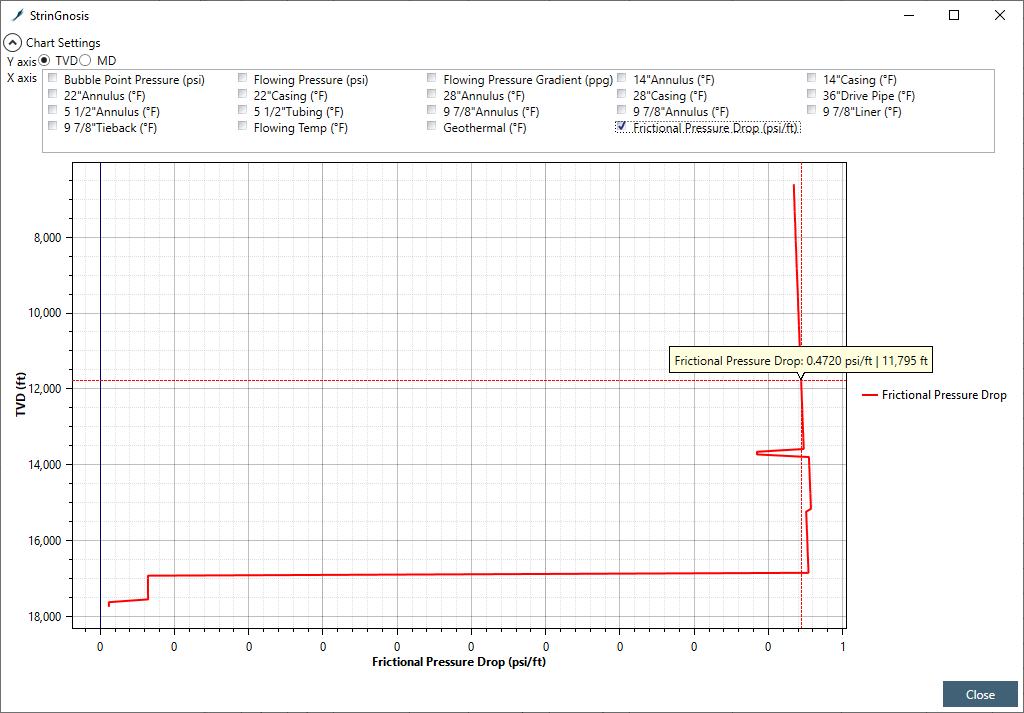¶ Data
This section displays the temperatures vs. measured depth data for all strings and annuli in the wellbore. Undisturbed temperature profile, fluid pressure and liquid holdup data are also displayed in this section.
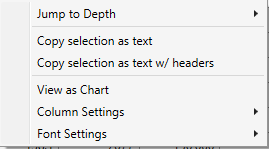
- Jump to Depth takes user to the entered measured depth.
- View as Chart provides user to display the table data as chart. It is helpful when user wants to see a chart other than temperature and pressures that are available in their respective tab.
- Column Settings - opens a Thermal Data dialog box where the user can select any number of columns desired for display in the table.
- Font Settings - lets user to change font type and size.