¶ Well Definition
StrinGnosis® will use the defined datum for all its calculations for the project. The below image shows the well definition tab when the application starts up.
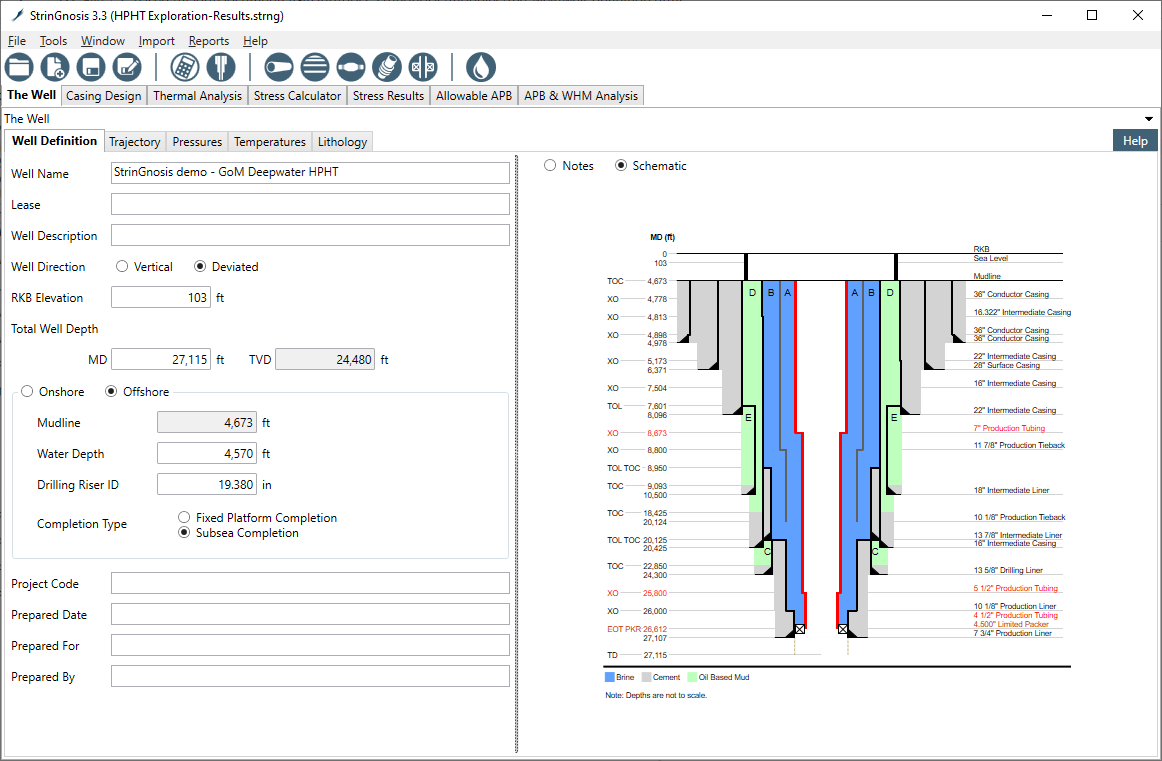
The Well Definition
¶ Well Information
- Well Name - The name of the well under consideration
- Lease - The contractual owner of the mineral rights
- Well Description - The description of the well may contain geographical location
- Well Type - Based on the wellbore trajectory, a well can be -
- Vertical
- Deviated
- Total Well Depth - The True Vertial Depth (TVD) of the well
- RKB Elevation - Height of drill floor from ground level, sea level or mudline depending on wellbore location
- Well Type - Well location and completion (see Well Type).
- Onshore - Top (wellhead) is above ground level
- Offshore
- Platform Completion - Top (wellhead) is above mean sea level
- Subsea Completion - Top (wellhead) is above mudline - Enter 'Drilling Riser ID'
- On the right pane of the Well Definition tab, there are two option buttons; (1) Notes and (2) Schematic.
- Notes - a place to write special note on this well or on this project.
- Schematic is the default choice and display wellbore schematic when the casing program is completed.
Note that the value StrinGnosis® uses as the default datum is zero for onshore and platform wells and the mudline (Air Gap + Water Depth) for subsea wells. This means that the tops of all casing, tiebacks and tubing strings is assumed to be at zero or the mudline. The well designer can manually change the top of the string as long as the following conditions are met:
- Onshore Wells: Top is above ground level
- Offshore Platform Wells: Top is above mean sea level
- Offshore Subsea Wells: Top is above mudline
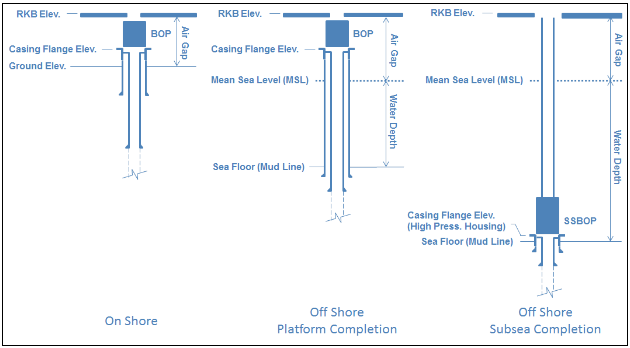
¶ Notes and Schematic
Notes: When Right-Clicking in the notes section, users can click "Insert DateTime" which will enter the current date and time.
Schematic: By Right-Clicking on the 3-Dimensional schematic, it provides the option to "Copy as Image". Users copy this image onto the clipboard to paste it into any document.