¶ Safety Factors: Details
On this tab, the designer can view the safety factors for each failure mode on each load on the entire string, or only single string sections at a time. Optionally, also connection safety factors can be viewed. Here too, safety factors failing the Working Stress design criteria are shown in red; the lowest non-failing safety factors in a category are shown in blue.
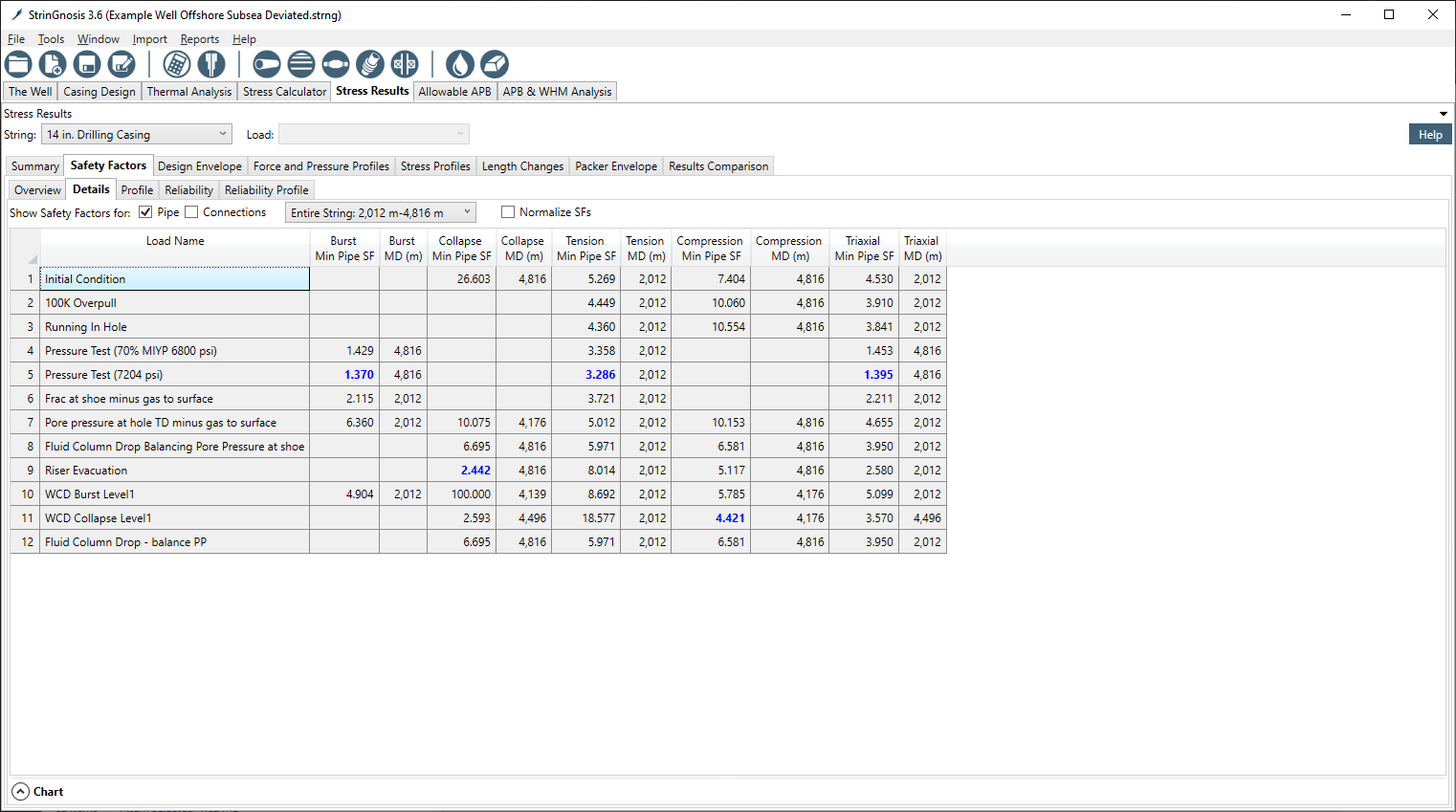
¶ Normalize Safety Factors
Option to modify absolute safety factor load results to view as normalized safety factors.
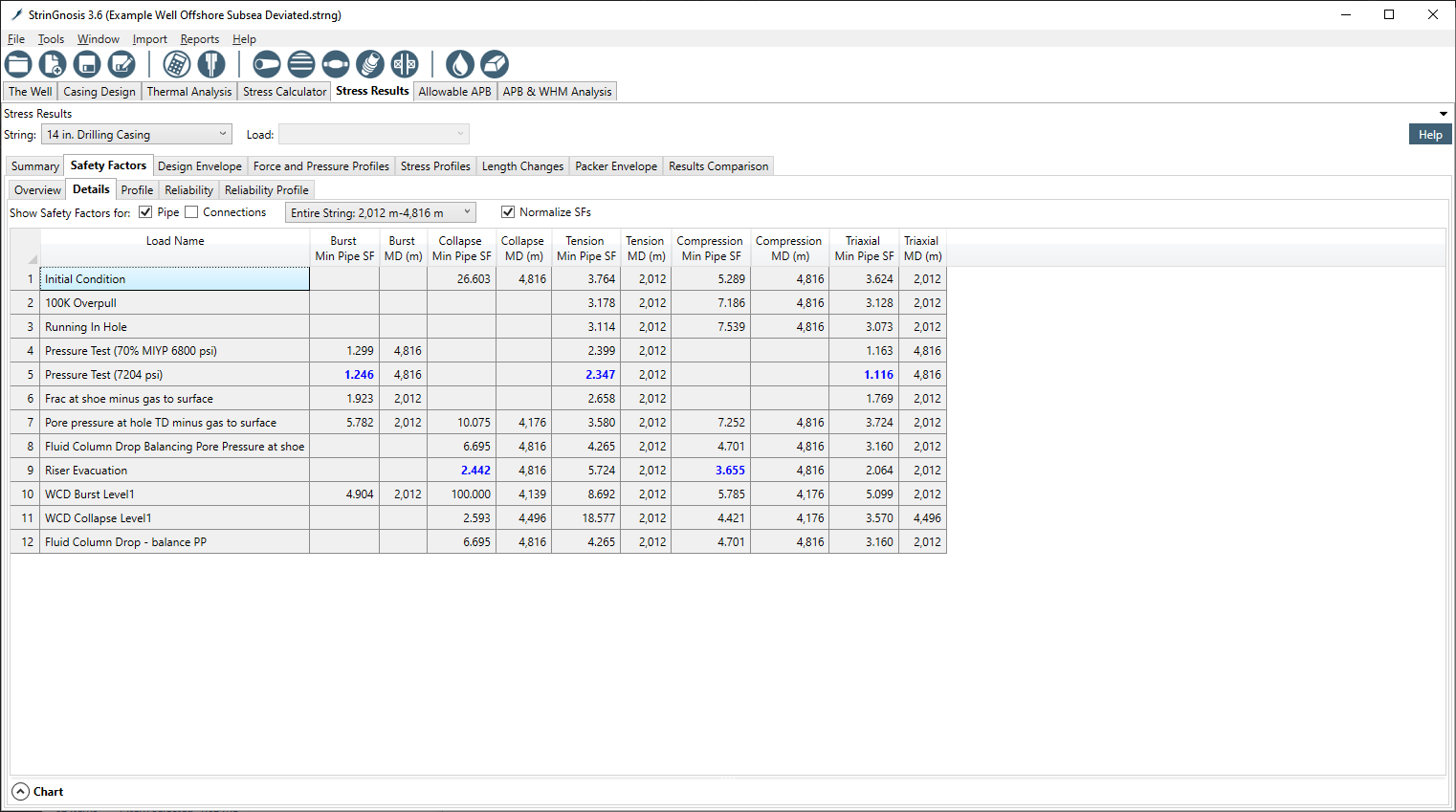
By means of the Show/Hide Rows menu item on the right-click menu, the well designer can select which load cases are displayed in the safety factor table. The Row Settings persist only for the life of the current stress results – they are reset when any new calculations are run on the current string.