¶ APB-WHM Analysis Module
This tab allows the design engineer to perform Annular Pressure Buildup (APB) and Wellhead Movement (WHM) calculations for a given thermal calculation, such as Production or Worst Case Discharge thermal simulations.
This tab contains 3 buttons:
- Add New Case
- Calculate Selected Case(s)
- Calculate All Cases
¶ Add New Case
Clicking on this button opens the "APB Case Input" window. This allows the design engineer to configure a new APB case to be added to the "APB Analysis" list.
The design engineer can enter the name of the case (or accept the automatically generated name) and select the Initial and Final temperature profiles from the drop down lists.
- Initial Temperature: This input defaults to the Undisturbed Temperature profile specified in the "Well > Formation Data" tab. The design engineer can choose a different initial temperature profile from the drop down list.
- Final Temperature: This input specifies the final temperature profile for calculating the average temperature change in the various annuli to calculate the APB. The design engineer can choose a temperature profile from the drop down list corresponding to the thermal operations created in the Thermal Analysis module.
By enabling the Wellhead Movement checkbox, the design engineer can select whether to calculate wellhead movement. Wellhead movement (WHM) is discussed in the Wellhead Movement Module.
The right pane of this window displays information about the uncemented annuli in the well. Each annulus is assigned a letter label, starting with A for the innermost annulus and moving outward toward the formation.
- The "A" annulus is always the annulus between production tubing and production casing/tieback, if a tubing is present.
- The "B" annulus is behind the production liner/casing.
- Remaining annuli are designated from the inside out.
- Annuli that are fully cemented are not labeled and are excluded from APB calculations.
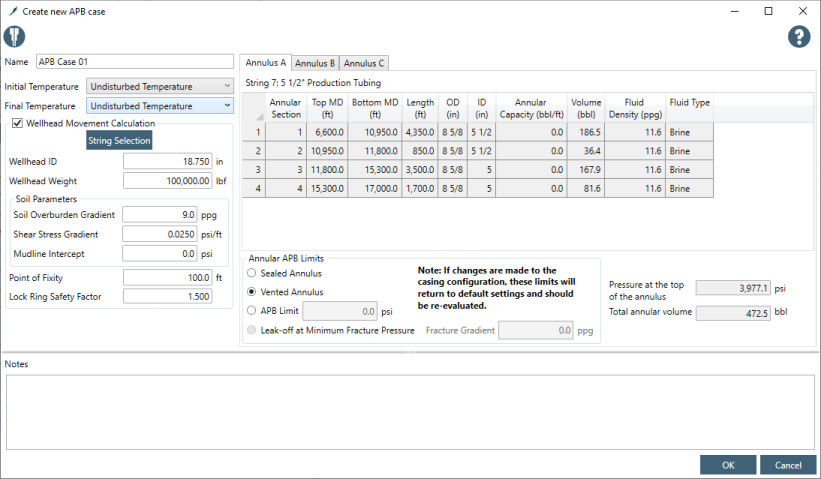
StrinGnosis® allows the design engineer to designate an annulus as sealed or vented, or to specify an APB limit for a given annulus (to model it as partially vented), as described below.
- Sealed Annulus: If selected, the annulus is treated as completely sealed and inaccessible once the well is set to produce. This will result in the maximum APB in the annulus.
- Vented Annulus: When this mode is selected, the annulus is treated as accessible during production and the assumption is that any volume increase in the annulus fluid due to temperature increase may be bled out. This will result in zero APB in the annulus.
- APB Limit: If selected, the annulus is treated as accessible during production. The assumption, however, is that only some (not all) of the volume increase in the fluid due to temperature increase may be bled out from the annulus. The APB in the annulus will rise to the specified APB limit.
- Leak-off at Prior Shoe: This option is available for an annulus where the TOC of the inner casing is set below the shoe of the outer casing, thereby creating the possibility of a leak path to the formation. When this option is selected, the APB in the annulus will rise to the specified fracture pressure at the prior shoe and further pressure increase will leak off to the formation.
¶ APB Boundary Conditions and the "Casing Design Has Changed" Warning
If StrinGnosis® detects a change in the casing configuration, intiated by the well designer making a change in the Casing Program, it attempts to recalculate the annuli in the wellbore and regenerate the APB cases. However, there are changes which could have effects on the APB cases for which StrinGnosis® cannot automatically correct. In these situations it resets the APB boundary conditions to their defaults and issues a warning: "Casing design has changed; please check APB case configurations."
¶ Calculate Selected Case(s)
The "Calculate Selected Case(s)" button is used to perform APB analysis on a selected APB case or subset of cases from the APB Analysis list on the left. By holding down the "Ctrl" key while clicking on cases in that list, the user can select a subset, even a non-contiguous subset, of APB cases to be calculated. When the "Calculate Selected Case(s)" button is clicked, StrinGnosis® checks for valid thermal cases, calculates them if needed, performs the APB analysis on each case, and updates the table on the right side of this window with the results of the APB analysis for the currently selected APB case.
¶ Calculate All Cases
When the "Calculate All Cases" button is clicked, StrinGnosis® performs the APB calculations for all defined APB cases in the project. If the associated thermal cases are uncalculated, it will ask the user whether to calculate them. If any are missing, the affected APB cases cannot be computed.
Wellhead Movement Module
If the Wellhead Movement Calculation checkbox is enabled, StrinGnosis® will use the APB results to compute the expected wellhead movement due to pressure buildup, according to API-RP-2A.
¶ WHM Inputs
Input parameters for the Wellhead Movement module are:
¶ String Selection
Click this button select which strings in the wellbore that will contribute to the cumulative movement of the wellhead; uncheck any in the right-hand column that should not be considered in the calculations. If no strings are selected, the wellhead movement calculation will not be performed.
In the left-hand column, mark the check box next to the string that holds the high pressure housing. Only one string can be selected in this column.
¶ Wellhead ID
The inner diameter of the wellhead.
¶ Wellhead Weight
The weight of the wellhead.
¶ Soil Overburden Gradient, Shear Stress Gradient, Mudline Intercept
These three parameters describe the strength and friction capacity of the soil.
- Overburden is the pressure imposed on a layer of soil by the weight of the overlying material. This value, if known, is given in units of density.
- Shear Stress describes the strength of the soil against a shear load (one parallel to the force) and is given in units of pressure per length. Although this is, strictly speaking, only valid for a drive pipe, conventional wisdom regards this usage as a conservative assumption for a cemented conductor as well.
- The mudline intercept parameter adds an extra friction component to the pullout force calculations. It is the point at which a plot of the undrained shear stress intercepts the y-axis and has units of pressure.
¶ Point of Fixity
Even in fully cemented strings, a certain amount of "looseness" is assumed between the top of the string and the soil. The height of this looseness below the mudline can be specified here; default is 100 ft., below which the string is considered fixed. The overburden pressure is applied to the midpoint between the Point of Fixity and the outermost string shoe.
¶ Safety Factor
This Safety Factor is used in calculating the recommendations for the lockdown ring ratings. Default is 1.5.