¶ How to Enter a Wellbore Trajectory
Wellbore trajectory data can be entered in the Trajectory Tab:
- Manually
- Direct Import from MS Excel™
- Copy and Paste
¶ Manual Data Input
This method will be used for only the simplest trajectories. If more than a few lines of data are required, then it will be more efficient to utilize either the Direct Import or the Copy and Paste methods.
Data is manually input by simply clicking in the cell of interest and typing in the desired value. In all cases, there will be an existing value in the field. That value will either be a zero or the default value selected by StrinGnosis®. If the value in the field is zero, then simply typing will replace it with the new value.
As the data is entered, StrinGnosis® automatically updates the trajectory plots, giving the designer immediate feedback on the shape of the trajectory.
¶ Import Files to Server
Before we can interact with our project files, we need to import your data from your local machine into the server. To do this, please sign into your StrinGnosis Online account and follow these steps:
- Click on My Files and then Home Folder.
- Click Upload files.
- Navigate your local device and double click on the file you wish to upload.
- Your file is now available for use in the server. See below for importing your trajectory data into the software.

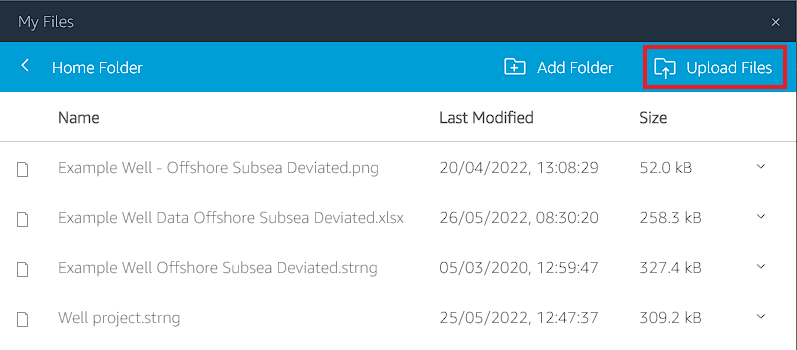
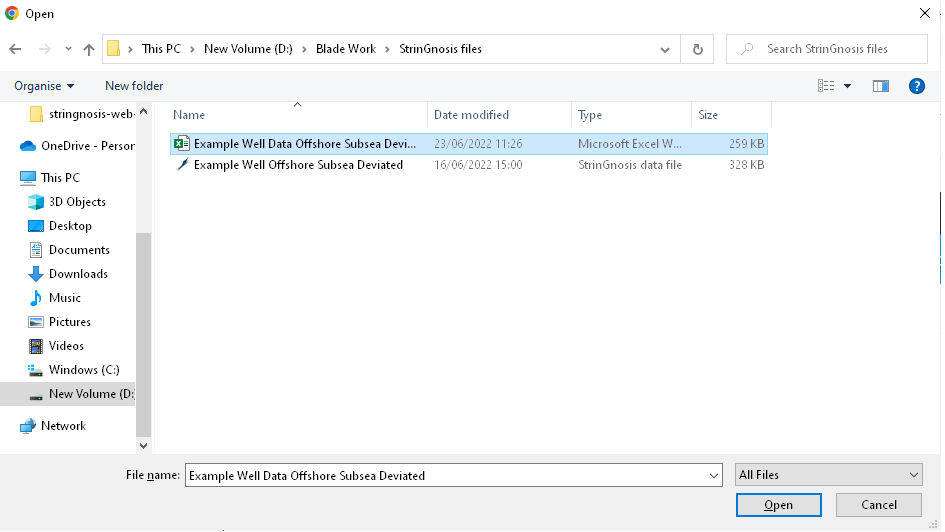
Please note. Any files in the server are locked to that region. If you plan on working from a different server location, you will need to download from your existing server location and upload to the new one.
¶ Download Server Files
You can also export your files from the same Home Folder location. You can do this by using the drop down arrow, found to the right of the document you wish to download. This will download the file back onto your local device, which is useful for sharing with colleagues or moving to a new server location.
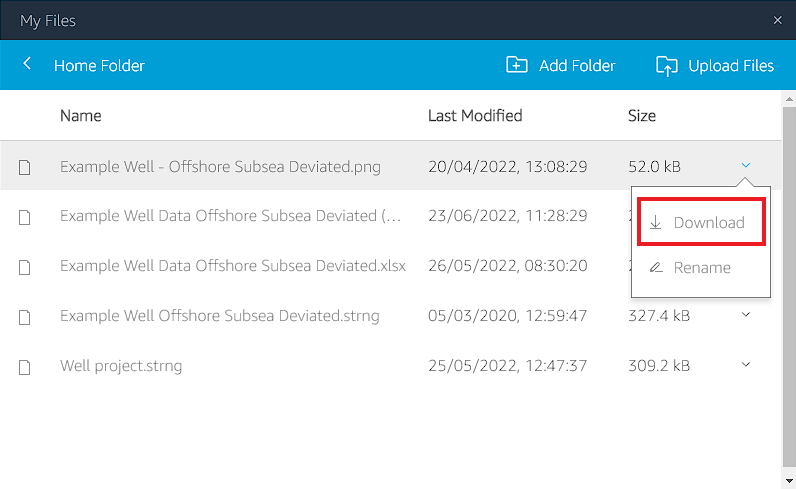
¶ Import from MS Excel™
The following steps can be used to import a trajectory directly from Excel™.
- From the Menu Bar, go to Import > From Excel™ and select Trajectory.
- Browse for the Excel™ file that contains the trajectory to be imported. Press Open.
- The Excel™ file will be opened in a window labeled "Trajectory". If the opened Excel™ workbook has multiple sheets, the designer can select the required sheet using the dropdown list at the top of the window.
- For each column of data in the sheet, select the type of data in the Column Name dropdowns (MD, Inclination, Azimuth, and DLS Override).
- Select the source units for each column; these are the units used in the Excel file.
- Specify the starting row where valid data begins for each column.
- Once all the data has been selected, it is highlighted on the spreadsheet so the well designer can verify the correct fields have been selected for import.
- Once satisfied that the correct data has been selected, press OK and the data is automatically imported. A status message reports on the success of the import, or whether invalid data was detected.
Only MD, Inclination, and Azimuth data is required; the DLS Override column is optional.
¶ Copy and Paste Data Input
While this method is a very powerful tool, it also requires the well designer to be very careful with respect to the data being copied. Data may be cut and pasted from a spreadsheet or a text document, as long as the data is in columns
- If the data columns are to be pasted simultaneously, the well designer must make sure that the trajectory data to be copied are in adjacent columns within the spreadsheet or are in the same .DOC or .TXT document, with the depths on the left. Note: Depths must be in Measured Depth.
- Select the data to be copied and press CTRL+C to place the data into the clipboard.
- Select the Trajectory Tab and click on the MD column to highlight it, or on the corner in the upper left to highlight the entire table.
- Press CTRL+V to paste the data into StrinGnosis®. The trajectory data will be pasted immediately.
Pasted data can be pasted in 3, 4, or 1 column. The Depth, Inclination, Azimuth, and DLS Override data can all be pasted independently of one another, in single columns. The pasted data is assumed to have the same units as the currently displayed units in StrinGnosis®.